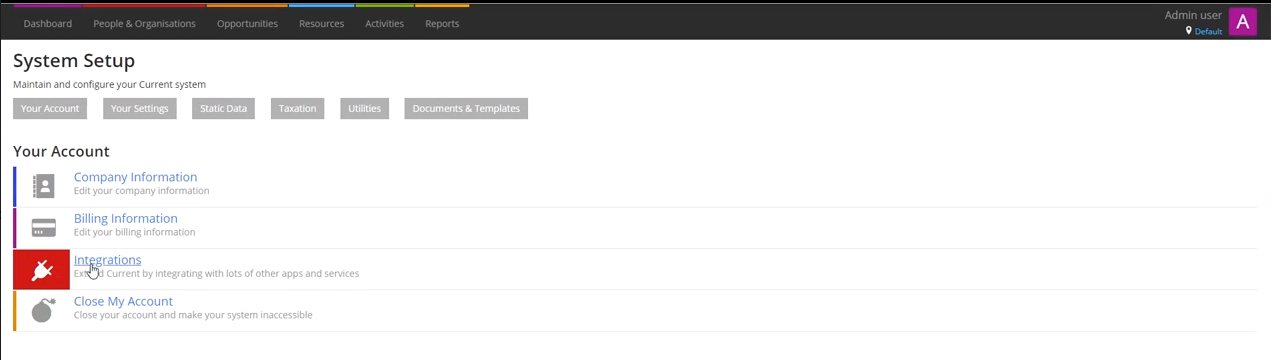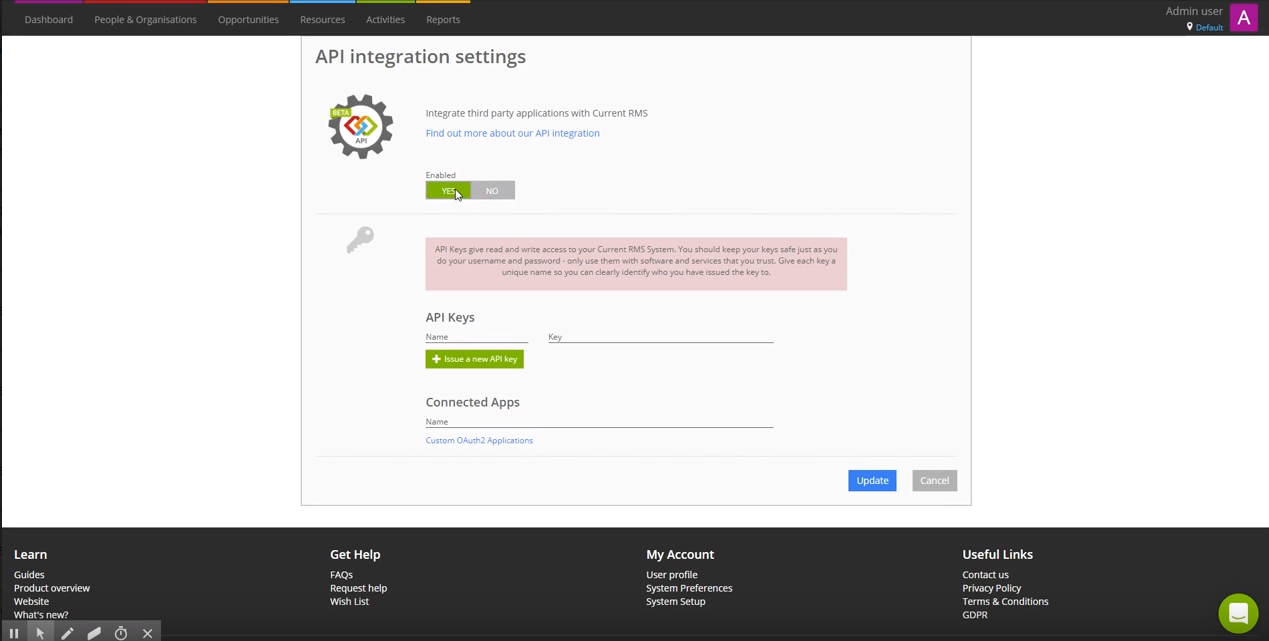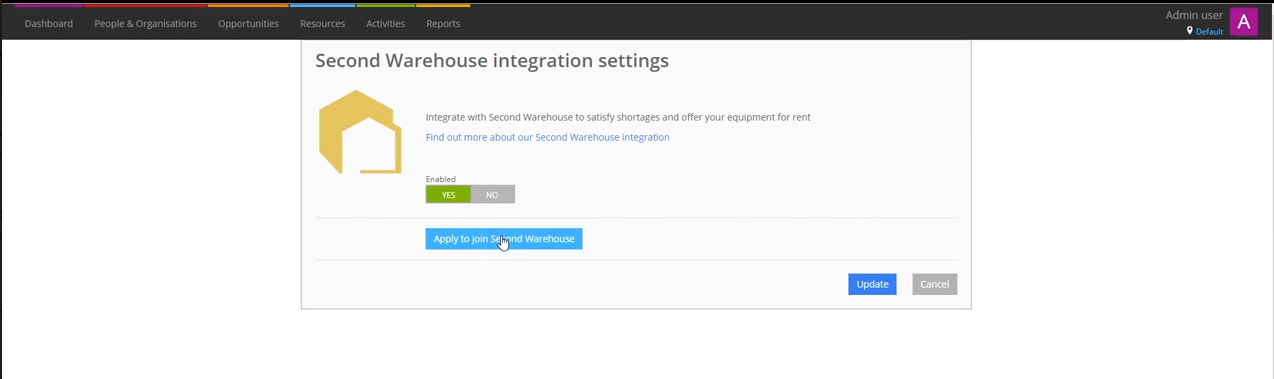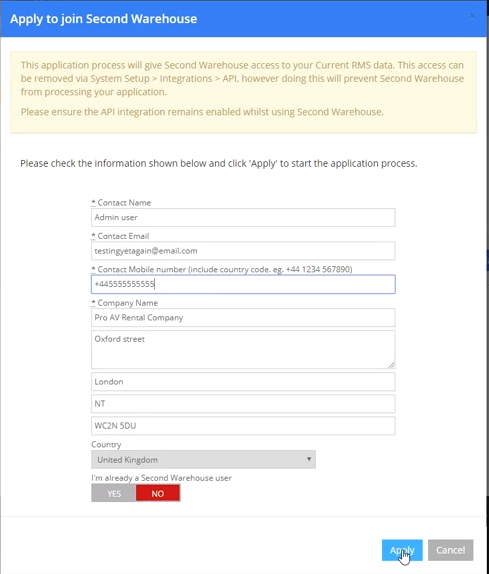Second Warehouse/Current RMS integration
setup
Step by step API setup:
1. Log in to Current RMS and go to “System setup”

2. On the system setup page, choose “Integrations”
3. On the Integrations page, click the Second Warehouse logo
4. On the Second Warehouse Integration Settings page, click “Enabled” to activate Second Warehouse on your Current RMS account.
If you see a message saying that your API integrations function is not already enabled, click “Enable the API integration” and go to step 5 in these instructions.
If your API integrations function is already enabled, click “Apply to join Second Warehouse” and go to step 7 in these instructions.
Note that you need to click “Apply to join Second Warehouse” even if you are already registered with Second Warehouse.
5. To enable your API integrations, click “Enabled” in the top half of the API enable screen. You do not need to enter anything in the “API Keys” section.
Click “Update” and you will be taken back to the API integrations screen.
6. Back on the API integrations screen, click Enabled “Yes” and then “Apply to join Second Warehouse”. Note that you need to click “Apply to join Second Warehouse” even if you are already registered with Second Warehouse.
7. After clicking “Apply to join Second Warehouse”, you will be presented with a pre-filled form containing your basic company information. Any empty fields can be left blank but you must enter your mobile phone number including the country code.
By default, you will receive notifications regarding important information such as log-in details and equipment requests by SMS.
SMS notifications can be disabled later on your Settings page.
If your company is already registered with Second Warehouse, click “Yes” in the appropriate box at the bottom of the form.
Click “Apply”.
All new companies applying to join Second Warehouse will be credit checked by Creditsafe. Clicking “Apply” will start the credit checking and registration process.
Usually within 24 hours, you will receive an email containing your Second Warehouse log-in details. Please take a few minutes to check out the How it Works page for Current RMS users. It contains important information to help you get up and running quickly with Second Warehouse.
Video tutorial: